Tutorial: How To Add Text On Your Images
Let’s have a quick look at just how easy it is to add text to any photo using our online photo editor.
- Upload Your Image
- Add and edit your text
- Customize
- Download
You can access this easy to use editor using any browser on your computer or phone. Just get your friends together for a selfie, whatever you’re in the mood for, and take the picture. Then simply visit our site at www.phototext.net and upload your image. If you’re curious to try out just how easy our editor is to use, you can try a sample image before uploading your own. Okay, so now that you’ve uploaded your image…
Now it’s time to add that perfect photo caption to your picture. Use the textbox to edit the text. Whether you’re adding a funny or ironic quote or that caption picture of all captions, you can write whatever you want with our editor. Just drop it where ever you want on top of your photo and move on to the next step.
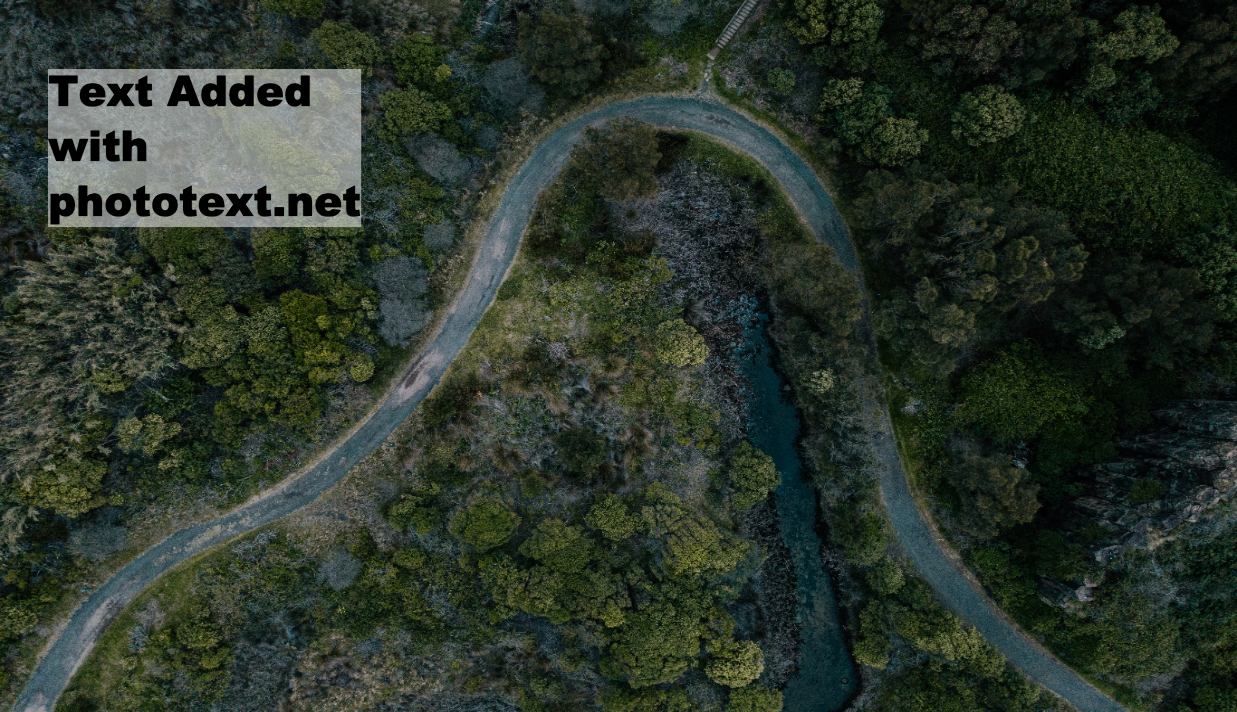
So, you’ve got the picture, and the caption for Instagram pictures sorted out, now it’s time to customize it. With our easy to use editor, you can customize everything from the colors, font size, and more. The possibilities are truly endless when it comes to our photo caption editor interface.
Once you’ve made all the customizations and final adjustments, now it’s time to download the photo to your device. This is a quick and simple process. Once your caption edits are completed, just click the download button and the picture with the image caption will download directly to your device. That’s it, it really is super simple and easy to add text to your photos. It takes just a matter of seconds really to add text on image for any of the photos in your library. The only thing that would make it take longer is trying to come up with the perfect text to add!